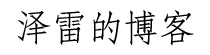仓库环境
Hexo 源码存放在 GitHub 私有仓库:https://github.com/varm/source_hexo
GitHub Page 仓库:https://github.com/varm/hexo
CODING Page 仓库:https://e.coding.net/varm/hexo
以下简称 source_hexo 仓库、hexo 仓库和 CODING Page 仓库。
需求
本地执行 git push 命令将代码提交到源码仓库 source_hexo ,此仓库通过 GitHub Actions 自动将网站发布到 GitHub Page 仓库 hexo。
配置 CONFIG
修改 _config.yml
1 | deploy: |
配置执行 GitHub Actions 的 yaml 文件
在 hexo 根目录\\.github\\workflows\\目录下创建一个 .yml 或 .yaml 文件,比如 deploy.yml:
1 | name: CI |
- 这里使用的 action 是hexo-action
- HEXO_DEPLOY_PRI 名字可自定义,下面需用到。
SSH Key 配置
这里生成一份 SSH Key 用来发布 Github Page。
(具体配置参考:Windows环境下多个SSH Key配置)
生成 SSH Key
1
ssh-keygen -t rsa -C 邮箱地址 -f id_rsa.hexo
生成成功后有两个文件,私钥
id_rsa.hexo和公钥id_rsa.hexo.pub将私钥添加到私有仓库 source_hexo,打开仓库,点击 [Settings]->[Secrets]->[New secret],上面 deploy.yml 文件中配置了一个内置参数:
${{ secrets.HEXO_DEPLOY_PRI }},那么这里 New secret 的 Name 就要和HEXO_DEPLOY_PRI保持一致,也叫:HEXO_DEPLOY_PRI,然后将id_rsa.hexo文件内容全部复制粘贴到这里的 Value。配置 GitHub 公钥,打开 hexo 仓库,点击 [Settings]->[Deploy keys]->[Add deploy key],Title 随便写,将
id_rsa.hexo.pub文件全部内容复制粘贴到这里的 Key,勾选 [Allow write access],最后点击 [Add key] 即可。配置 CODING 公钥,登录 CODING Page 仓库,点击[设置]->[部署公钥]->[新建部署公钥],公钥名称随便写,将
id_rsa.hexo.pub文件全部内容复制粘贴到这里的[公钥内容],勾选[永久有效]和[授予推送权限],最后点击[新建]即可。发布项目
直接执行 git 提交即可
1
2
3git add .
git commit -m "Publish."
git push origin master提交成功后 GitHub Actions 开始执行部署,可以到 source_hexo 项目的 [Actions] 中查看详情,部署成功后,可以看到 GitHub Page 仓库和 CODING Page 仓库的内容已经更新。