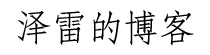hexo-generator-seo-friendly-sitemap(地图)
说明
生成 Sitemap 站点地图
安装
1
npm install hexo-generator-seo-friendly-sitemap --save
配置
_config.yml 中添加
1
2
3
4sitemap:
path: sitemap.xml
tag: false
category: false如果需要在站点地图中排除页面和文章,可以在 front-matter 中添加:
sitemap: false。
hexo-generator-feed(RSS订阅)
说明
RSS 订阅插件
安装
1
npm install hexo-generator-feed --save
配置
_config.yml 中添加
1
2
3feed:
type: atom
path: atom.xml
hexo-autonofollow(添加nofollow)
说明
自动为站外链接添加
nofollow属性安装
$ npm install hexo-autonofollow --save配置
_config.yml 中添加1
2
3
4
5nofollow:
enable: true # 是否启用
exclude: # 排除域名
- exclude1.com
- exclude2.com
hexo-translate-title(标题翻译)
说明
使用 Google 翻译,百度翻译和有道翻译将 Hexo 中的汉字标题转成英文标题,配置完成后直接翻译,无需手工修改标题内容
安装
npm install hexo-translate-title --save配置
_config.yml 中添加1
2
3
4
5
6
7
8translate_title:####
translate_way: google # google,youdao,baidu_with_appid,baidu_no_appid
youdao_api_key: '' # Your youdao_api_key
youdao_keyfrom: xxxx-blog # Your youdao_keyfrom
is_need_proxy: false # true | false
proxy_url: http://localhost:50018 # Your proxy_url
baidu_appid: '' # Your baidu_appid
baidu_appkey: '' # Your baidu_appkey_config.yml 中修改
1
2# 修改原链接格式:permalink: :year/:month/:day/:title/
permalink: :year:month:day/:translate_title.html
hexo-auto-category(自动分类)
- 说明
根据日志文件( Markdown )所在文件目录自动分类,即自动生成 markdown 的 front-matter 的 categories 变量。
比如日志路径:source/_post/web/framework/hexo.md,将自动生成以下 categories
1 | categories: |
安装
$ npm install hexo-auto-category --save配置
打开_config.yml 文件,添加以下配置1
2
3
4
5
6# Generate categories from directory-tree
# Dependencies: https://github.com/xu-song/hexo-auto-category
# depth: the depth of directory-tree you want to generate, should > 0
auto_category:
enable: true
depth:高级配置
如果只想生成第一级目录分类,可以设置depth属性,比如:1
2
3auto_category:
enable: true
depth:
hexo-git-backup(Hexo备份)
说明
将 hexo 博客源文件备份到 Github 。
安装
- 进入博客目录,执行命令:
hexo version,查看 hexo 版本 - 如果是 2.x.x,执行:
$ npm install hexo-git-backup@0.0.91 --save - 如果是 3.x.x,执行:
$ npm install hexo-git-backup --save
- 进入博客目录,执行命令:
配置
打开 _config.yml 文件,添加以下配置1
2
3
4
5
6backup:
type: git
theme: indigo
message: Back up my blog
repository:
github: git@github.com:xxx/xxx.git,master
hexo-abbrlink(URL优化)
说明
将 hexo 默认类似链接
https://blog.zerow.cn/2010/01/01/hello-world自动修改为https://blog.zerow.cn/develop/f55182c5.html类似这种。安装
$ npm install hexo-abbrlink --save配置
_config.yml 中添加
1
2
3
4# abbrlink config
abbrlink:
alg: crc32 # 算法:crc16(default) and crc32
rep: hex # 进制:dec(default) and hex不同参数生成的链接样式:
1
2
3
4
5
6
7
8# crc16 & hex
https://blog.zerow.cn/posts/66c8.html
# crc16 & dec
https://blog.zerow.cn/posts/65535.html
# crc32 & hex
https://blog.zerow.cn/posts/8ddf18fb.html
# crc32 & dec
https://blog.zerow.cn/posts/1690090958.html_config.yml 中修改
1
permalink: :category/:abbrlink.html
这里可以根据个人情况自定义,传入
:abbrlink这个参数即可。