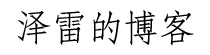查看当前用户名和邮箱
1 | git config user.name |
修改全局用户名和邮箱
1 | git config --global user.name "username" |
如果只是设置当前项目的用户名和邮箱,可以去掉全局选项:--global。
可以通过全局配置文件修改,打开:C:\Users\用户名\.gitconfig
1 | [user] |
修改提交记录中的用户名和邮箱
修改单条记录
如果只是修改最近一次 commit 的作者信息
1 | git commit --amend --author="NewAuthor <NewEmail@example.com>" |
如果需要大批量修改 commit 信息,就需要使用以下脚本执行。
git filter-branch
filter-branch 命令可以用来改写大量的历史提交记录,比如修改用户名称、邮箱、移除文件等等。如果需要修改提交历史中的用户名和邮箱,可以这样操作:
执行命令,修改变量后执行即可。
1
2
3
4
5
6
7
8
9
10
11
12
13
14
15
16
17$ git filter-branch --env-filter '
OLD_EMAIL="old.email@example.com"
CORRECT_NAME="NewName"
CORRECT_EMAIL="new.email@example.com"
if [ "$GIT_COMMITTER_EMAIL" = "$OLD_EMAIL" ]
then
export GIT_COMMITTER_NAME="$CORRECT_NAME"
export GIT_COMMITTER_EMAIL="$CORRECT_EMAIL"
fi
if [ "$GIT_AUTHOR_EMAIL" = "$OLD_EMAIL" ]
then
export GIT_AUTHOR_NAME="$CORRECT_NAME"
export GIT_AUTHOR_EMAIL="$CORRECT_EMAIL"
fi
' --tag-name-filter cat -- --branches --tags
查看修改是否有错误
1
$ git log
提交新的 commit 信息
1
$ git push --force --tags origin 'refs/heads/*'
git-filter-repo
filter-branch 命令已被官方不推荐使用,现在推荐使用 git filter-repo 命令。
配置环境
- git >= 2.22.0
- python3 >= 3.5
安装 git-filter-repo
安装 git-filter-repo 有很多种方式,这里使用 scoop 来安装。
安装 scoop
scoop 的安装条件:PowerShell 5 以上(包括 PowerShell Core) 和 .NET Framework 4.5 以上。
打开 Windows PowerShell 执行:
1 | Set-ExecutionPolicy RemoteSigned -scope CurrentUser |
输入 Y 确认,再执行以下命令:
1 | PS Invoke-Expression (New-Object System.Net.WebClient).DownloadString('https://get.scoop.sh') |
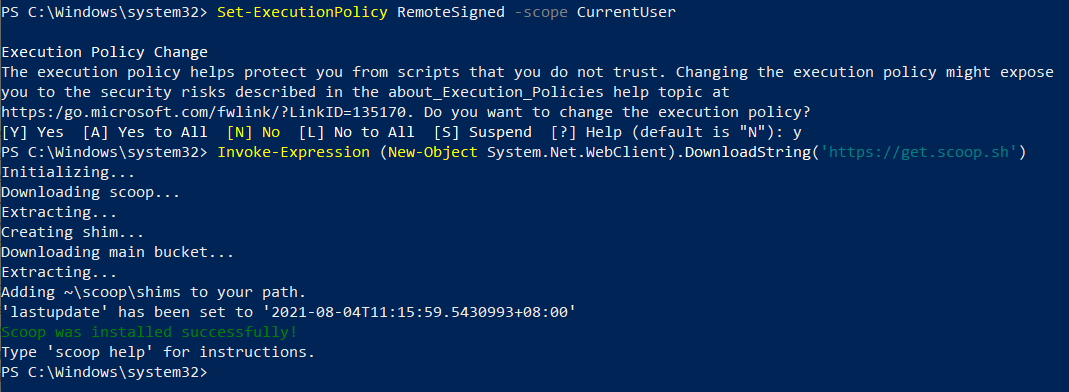
安装 git-filter-repo
安装完成 scoop 后就可以安装 git-filter-repo 了:
1 | scoop install git-filter-repo |
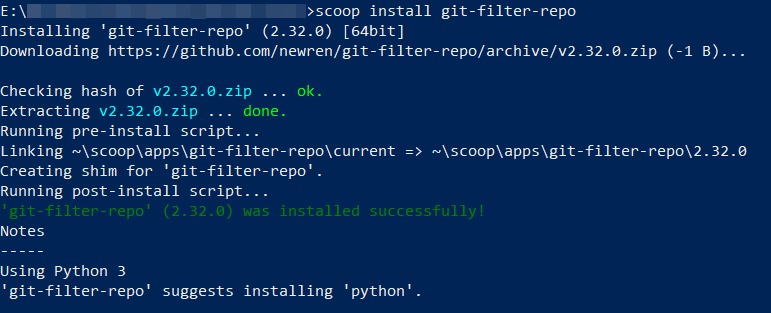
如果现在来执行 git filter-repo 命令会提示 Python3 命令无法识别,打开 Python 安装目录,比如:C:\Program Files\Python\Python38,在当前目录启动命令行执行:mklink python3.exe python.exe,做一个软链接。
现在才可以使用 git-filter-repo 命令来执行修改用户名和邮箱的操作了。
在当前 repo 下执行 CMD 新建文件:
type nul>my-mailmap
修改文件内容,格式:
1 | New name <new.email@example.com> <old.email@example.com> |
执行修改命令:
1 | git filter-repo --mailmap my-mailmap --force |
添加远程分支:
1 | git remote add origin https://github.com/varm/repo.git |
使用回调函数重写用户名和邮箱
将所有用户名中包含的
foo替换成NewName(注意,不支持中文)1
git filter-repo --name-callback 'return name.replace(b"foo", b"ttys3")'
将所有 commit 信息的 Email 中包含的 foo@example.com 替换成 my-email@example.com
1
git filter-repo --email-callback 'return email.replace(b"foo@example.com", b"my-email@example.com")'