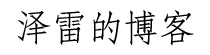问题说明
asp.net 项目中有一个上传图片的地方使用的 uploadify 上传插件,而且采用的 FLASH 版本,该功能有一阵子没使用过了,等现在要用的时候发现一个严重问题,提交上传后直接导致项目 Session 丢失,查看代码后发现调用 uploadify 后会创建一个新的 Session ,下面是解决办法。
前台 js 代码
1 | $(function () { |
AjaxUploaderBtn 是封装的一个 js 函数,这里的重点代码是:
声明两个变量
1
2var auth = "<% = Request.Cookies[FormsAuthentication.FormsCookieName]==null ? string.Empty : Request.Cookies[FormsAuthentication.FormsCookieName].Value %>";
var ASPSESSID = "<%= Session.SessionID %>";传递变量
在
formData中传递这两个变量1
$(uploader.btn).uploadify("settings", "formData", { ASPSESSID: ASPSESSID, AUTHID: auth });
后台处理
打开 Global.asax 文件
添加一个函数
1
2
3
4
5
6
7
8
9
10private void UpdateCookie(string cookie_name, string cookie_value)
{
HttpCookie cookie = HttpContext.Current.Request.Cookies.Get(cookie_name);
if (null == cookie)
{
cookie = new HttpCookie(cookie_name);
}
cookie.Value = cookie_value;
HttpContext.Current.Request.Cookies.Set(cookie);
}修改
Application_BeginRequest方法1
2
3
4
5
6
7
8
9
10
11
12
13
14
15
16
17
18
19
20
21
22
23
24
25
26
27
28
29
30
31
32
33
34
35
36protected void Application_BeginRequest (object sender, EventArgs e)
{
try
{
string session_param_name = "ASPSESSID";
string session_cookie_name = "ASP.NET_SessionId";
if (HttpContext.Current.Request.Form[session_param_name] != null)
{
UpdateCookie (session_cookie_name, HttpContext.Current.Request.Form[session_param_name]);
}
else if (HttpContext.Current.Request.QueryString[session_param_name] != null)
{
UpdateCookie (session_cookie_name, HttpContext.Current.Request.QueryString[session_param_name]);
}
}
catch { }
try
{
string auth_param_name = "AUTHID";
string auth_cookie_name = FormsAuthentication.FormsCookieName;
if (HttpContext.Current.Request.Form[auth_param_name] != null)
{
UpdateCookie (auth_cookie_name,
HttpContext.Current.Request.Form[auth_param_name]);
}
else if (HttpContext.Current.Request.QueryString[auth_param_name] != null)
{
UpdateCookie (auth_cookie_name, HttpContext.Current.Request.QueryString[auth_param_name]);
}
}
catch { }
}