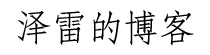使用 koa-cors
Server.js文件1
2
3
4
5
6
7
8
9
10
11
12
13const Koa = require('koa');
const bodyParser = require('koa-bodyparser'); //post数据处理
const router = require('koa-router')(); //路由模块
const cors = require('./libs/koa-cors'); //跨域处理文件koa-cors.js
const app = new Koa();
app.use(cors);
router.post('/', async function (ctx) {
ctx.body = '请求成功了'
});
app.listen(3000);
Koa-cors.js文件1
2
3
4
5
6
7
8
9
10
11
12
13
14
15
16
17
18
19
20
21
22
23
24
25
26
27
28
29
30
31
32
33
34
35
36
37
38
39
40
41
42
43
44
45
46
47
48
49
50/**
* 关键点:
* 1、如果需要支持 cookies,
* Access-Control-Allow-Origin 不能设置为 *,
* 并且 Access-Control-Allow-Credentials 需要设置为 true
* (注意前端请求需要设置 withCredentials = true)
* 2、当 method = OPTIONS 时, 属于预检(复杂请求), 当为预检时, 可以直接返回空响应体, 对应的 http 状态码为 204
* 3、通过 Access-Control-Max-Age 可以设置预检结果的缓存, 单位(秒)
* 4、通过 Access-Control-Allow-Headers 设置需要支持的跨域请求头
* 5、通过 Access-Control-Allow-Methods 设置需要支持的跨域请求方法
*/
module.exports = async (ctx, next) => {
ctx.set('Access-Control-Allow-Origin', '*'); //允许来自所有域名请求(不携带cookie请求可以用*,如果有携带cookie请求必须指定域名)
// ctx.set("Access-Control-Allow-Origin", "http://localhost:8080"); // 只允许指定域名http://localhost:8080的请求
ctx.set('Access-Control-Allow-Methods', 'OPTIONS, GET, PUT, POST, DELETE'); // 设置所允许的HTTP请求方法
ctx.set('Access-Control-Allow-Headers', 'x-requested-with, accept, origin, content-type'); // 字段是必需的。它也是一个逗号分隔的字符串,表明服务器支持的所有头信息字段.
// 服务器收到请求以后,检查了Origin、Access-Control-Request-Method和Access-Control-Request-Headers字段以后,确认允许跨源请求,就可以做出回应。
ctx.set('Content-Type', 'application/json;charset=utf-8'); // Content-Type表示具体请求中的媒体类型信息
ctx.set('Access-Control-Allow-Credentials', true); // 该字段可选。它的值是一个布尔值,表示是否允许发送Cookie。默认情况下,Cookie不包括在CORS请求之中。
// 当设置成允许请求携带cookie时,需要保证"Access-Control-Allow-Origin"是服务器有的域名,而不能是"*";
ctx.set('Access-Control-Max-Age', 300); // 该字段可选,用来指定本次预检请求的有效期,单位为秒。
// 当请求方法是PUT或DELETE等特殊方法或者Content-Type字段的类型是application/json时,服务器会提前发送一次请求进行验证
// 下面的的设置只本次验证的有效时间,即在该时间段内服务端可以不用进行验证
ctx.set('Access-Control-Expose-Headers', 'myData'); // 需要获取其他字段时,使用Access-Control-Expose-Headers,
// getResponseHeader('myData')可以返回我们所需的值
/*
CORS请求时,XMLHttpRequest对象的getResponseHeader()方法只能拿到6个基本字段:
Cache-Control、
Content-Language、
Content-Type、
Expires、
Last-Modified、
Pragma。
*/
/* 解决OPTIONS请求 */
if (ctx.method == 'OPTIONS') {
ctx.body = '';
ctx.status = 204;
} else {
await next();
}
};
使用 koa2-cors
安装插件
$ npm install koa2-cors或者
$ yarn add koa2-corsServer.js文件1
2
3
4
5
6
7
8
9
10
11
12
13
14
15
16
17
18
19
20
21
22
23
24
25
26
27
28
29
30
31
32
33
34
35const Koa = require('koa');
const bodyParser = require('koa-bodyparser'); //post数据处理
const router = require('koa-router')(); //路由模块
const cors = require('koa2-cors'); //跨域处理
const app = new Koa();
app.use(
cors({
origin: function(ctx) { //设置允许来自指定域名请求
if (ctx.url === '/test') {
return '*'; // 允许来自所有域名请求
}
//设置多域名
const whiteList = ['http://zerow.cn','http://localhost:8081']; //可跨域白名单
let url = ctx.header.referer.substr(0,ctx.header.referer.length - 1);
if(whiteList.includes(url)){
return url //注意,这里域名末尾不能带/,否则不成功,所以在之前我把/通过substr干掉了
}
return 'http://localhost:8080'; //只允许http://localhost:8080这个域名的请求
},
maxAge: 5, //指定本次预检请求的有效期,单位为秒。
credentials: true, //是否允许发送Cookie
allowMethods: ['GET', 'POST', 'PUT', 'DELETE', 'OPTIONS'], //设置所允许的HTTP请求方法
allowHeaders: ['Content-Type', 'Authorization', 'Accept'], //设置服务器支持的所有头信息字段
exposeHeaders: ['WWW-Authenticate', 'Server-Authorization'] //设置获取其他自定义字段
})
);
router.post('/', async function (ctx) {
ctx.body = '请求成功了'
});
app.listen(3000);