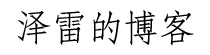Windows 下 Apache 服务器安装配置
下载
Apache 官方仅提供源代码,需要编译好的安装包需通过第三方下载,下载完成后解压文件,例如:E:/WinService/Apache24
配置
打开 Apache24/conf/httpd.conf 文件,Apache 默认配置路径是 c:/Apache24 ,如果和当前路径不同则修改为当前路径。
注意路径中的斜杠
安装启动 Apache 服务
以管理员身份运行 CMD ,进入 E:/WinService/Apache24/bin 目录,执行命令:
1 | httpd -k install |
安装成功提示:
1 | Installing the 'Apache2.4' service |
执行命令 net start apache2.4 启动服务,启动成功后提示:
1 | The Apache2.4 service is starting. |
打开浏览器输入:localhost 或 127.0.0.1
页面显示:It works! 则运行成功。
执行:httpd.exe -t 可以检测是否存在其它问题。
卸载 Apache 服务
1 | httpd.exe -k uninstall |
端口设置
监听端口可以设置多个,例如:
1 | Listen 80 |
网站根目录
默认网站根目录:/htdocs,修改 httpd.conf 文件
1 | DocumentRoot "${SRVROOT}/htdocs" |
默认访问文件
默认访问文件:index.html
1 | <IfModule dir_module> |
目录浏览
默认开启目录浏览
1 | Options Indexes FollowSymLinks |
需要关闭的话就在前面添加#注释即可。